N+1 query problem in Django ORM
Published on
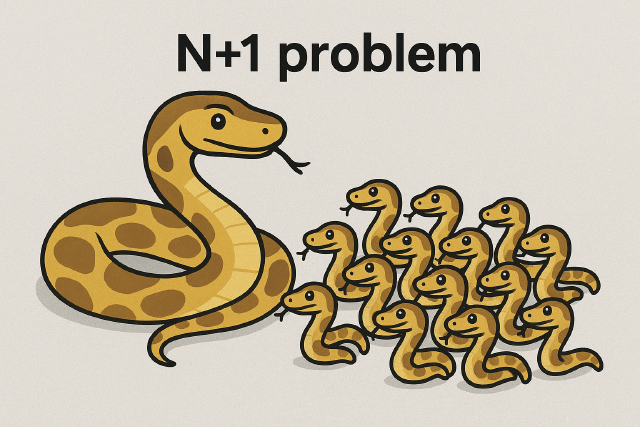
The N+1 Query Problem: A Django Developer’s Nightmare (And How to Wake Up)
Picture this: Your Django application has been humming along beautifully for months. Users are happy, servers are stable, and you’re feeling pretty good about your architectural choices. Then you casually open Sentry for your morning dose of masochism, and BAM—a new issue appears like an unwelcome party crasher: “N+1 Queries Detected.”
The timestamp? Right when you deployed that shiny new “user groups” feature you spent weeks perfecting. You click through to the session replay, watch in horror as your once-zippy request crawls along like it’s stuck in digital molasses, and think: “What fresh hell is this?”
Welcome to the N+1 query problem—Django’s favorite way of reminding developers that laziness isn’t always a virtue.
The Problem (Or: How Your ORM Became a Database Interrogator)
The N+1 query problem is like that friend who asks “just one more question” after every answer you give. Here’s what happens: your application loads a list of N items, then proceeds to make 1 additional query for each item in that list. Instead of the single, efficient database conversation you expected, you end up with N+1 separate database round trips.
It’s like going to the grocery store and making a separate trip for each item on your list. Technically it works, but your database administrator is definitely judging you.
Why Does This Happen? (The Perfect Storm)
The N+1 problem requires just three ingredients to create the perfect storm:
- A relational database (check—you’re using PostgreSQL/MySQL/SQLite)
- An ORM with lazy loading (double check—Django ORM loves being lazy)
- A list of items to iterate over (triple check—what’s an app without lists?)
Since Django ORM is lazy by default (and who can blame it?), encountering this problem isn’t a matter of “if” but “when.” It’s practically a rite of passage for Django developers.
A Classic Example (Starring Books and Authors)
Let’s say you have two models that would make any literature professor proud:
class Author(models.Model):
name = models.CharField(max_length=100)
class Book(models.Model):
title = models.CharField(max_length=100)
author = models.ForeignKey(Author, on_delete=models.CASCADE)
You want to display a simple list of books with their authors. Piece of cake, right?
books = Book.objects.all()
for book in books:
print(book.title, book.author.name)
Congratulations! You’ve just created a database query monster. Each time you access book.author.name, Django’s lazy ORM thinks, “Oh, you need that author? Let me make a quick database trip for you.” Multiply that by however many books you have, and you’ve got yourself a performance nightmare.
If you have 100 books, you’re making 101 queries (1 for the books + 100 for the authors). Your database is working overtime while your users are wondering if their internet connection died.
The Solution (Or: How to Make Your ORM Stop Being Lazy)
The fix is beautifully simple and follows the “work smarter, not harder” principle: if you know you’ll need related data, fetch it all upfront instead of playing database ping-pong.
Django makes this almost embarrassingly easy with select_related:
books = Book.objects.select_related('author').all()
for book in books:
print(book.title, book.author.name)
That’s it. One line change, and you’ve gone from 101 queries to exactly 1. Your database can finally take a breath, your users get their pages instantly, and you get to keep your job.
The Real Challenge (Detection and Prevention)
Here’s the catch: spotting N+1 queries before they hit production is trickier than solving them. You need a decent amount of test data and proper monitoring to catch these performance gremlins. In development with your 5-record test database, everything feels lightning fast.
The sneaky part is that relationship access might happen far from where you created the queryset—like in a template that’s three layers deep in your rendering stack. By the time you realize what’s happening, your users are already experiencing the slowdown.
Your Monitoring Arsenal
Modern APM systems like New Relic and Sentry have gotten pretty good at detecting N+1 patterns automatically. However, they typically rely on thresholds (number of queries, execution time) to flag issues, which means they’ll only alert you after the problem has already affected your users.
Pro tip: Adjust your APM sensitivity settings to catch these issues earlier. Your future self (and your users) will thank you.
The Bottom Line
The N+1 query problem is like that recurring villain in superhero movies—it’ll keep showing up until you learn to defeat it properly. The good news? Once you understand the pattern and Django’s solutions like select_related and prefetch_related, you’ll start spotting potential issues during code reviews and catch them before they escape into the wild.
Remember: in the world of database queries, being lazy upfront often means working harder later. Sometimes the best performance optimization is simply asking for what you need, when you need it, all at once.